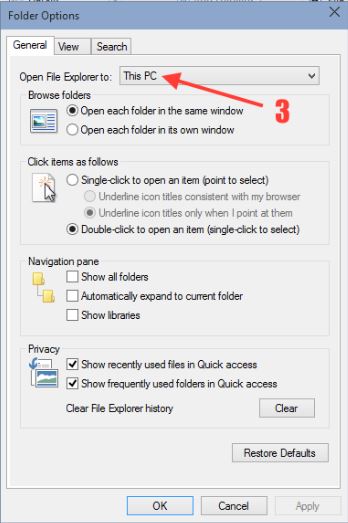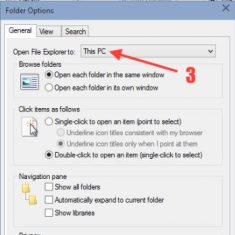
Windows 10 – Make File Explorer open to the This PC view
1) In Windows 10, open a new File Explorer window and click the View tab from the ribbon toolbar.
2) In the View tab, find and click on Options, listed by default on the far right side of the ribbon.
3) In the Folder Options window, make sure you’re on the General tab and then find the drop-down box labeled Open File Explorer To. Click the drop-down menu and select This PC. Click OK to save your changes and close the window