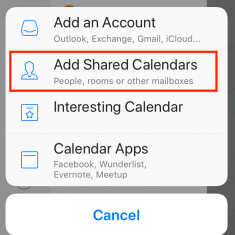
Open a Shared Calendar in Outlook Mobile App – iOS and Android
- Open Outlook App on your IOS or Android device
- Switch to Calendars
- Use menu located at top left corner (3 horizontal lines stacked vertically)
- Select + from top left corner
- Select Add a shared calendar

6. Search for the shared calendar you would like to add, and select +
7. The shared calendar should appear in














