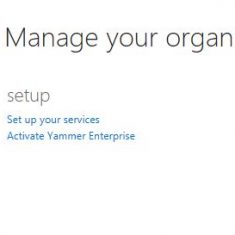
How to reset a users Office 365 Password
1) Login to https://portal.office.com with your Office 365 administrator account. Usually admin@domainname.onmicrosoft.com
2) Click on the 9 dots in a square in the left right hand side of the screen

3) Select admin

4) From the dashboard page under users and groups select reset user password
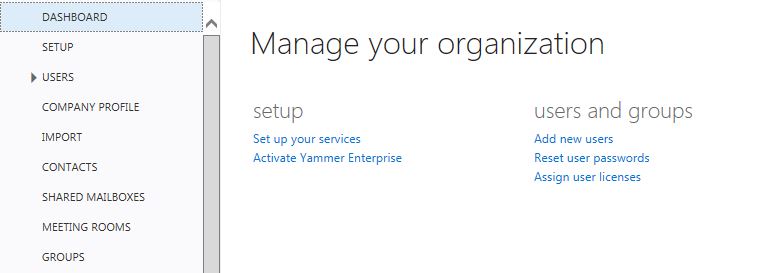
5) This will display a list of Office 365 users, tick the box next to the user whos password you wish to reset and on the right select “Reset Password”

6) Add the email address you wish to send the new password too. Note that this can’t be the email address of the user whos password was just reset














